Creating Shortbread Vector Tiles
Tile creation workflows
PBF → Vector tiles
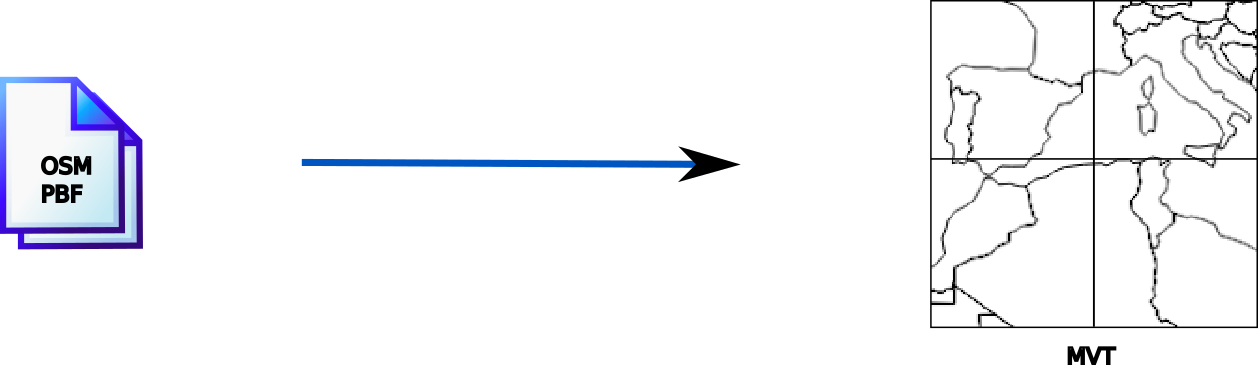
Software:
PBF → DB → Vector tiles
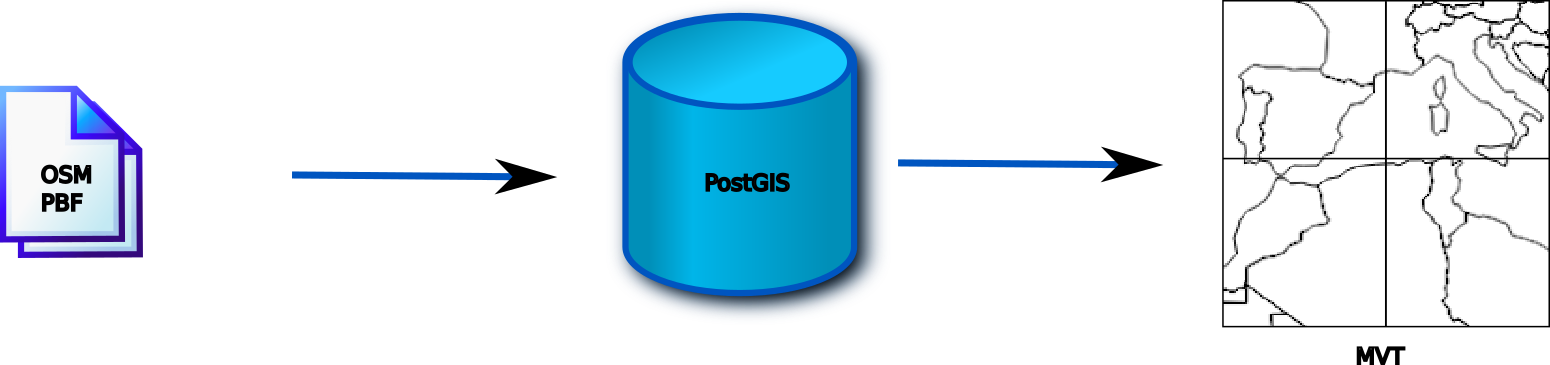
Software PBF → PostGIS:
- osm2pgsql (Tutorial)
Software PostGIS → Vector tiles:
Tile storage
There are multiple options to store vector tiles: